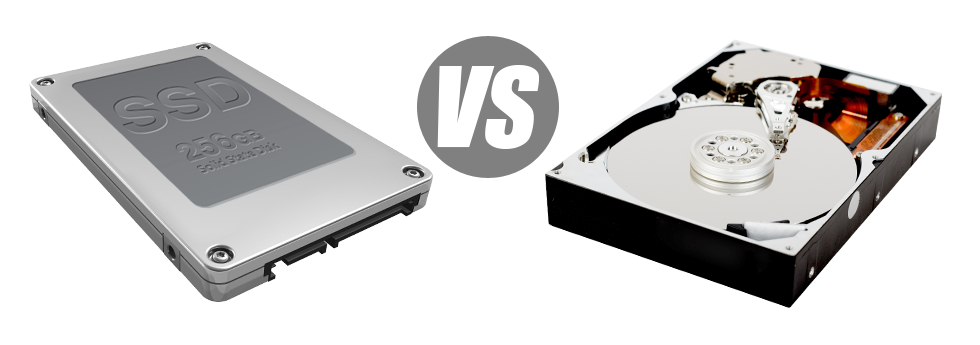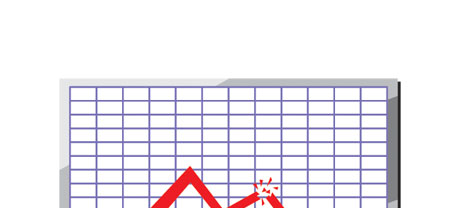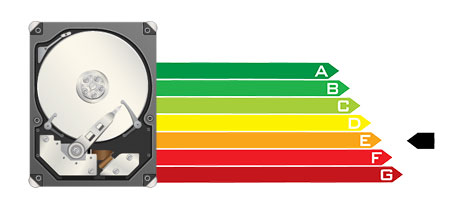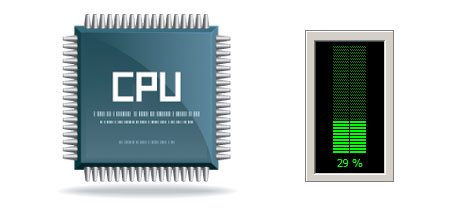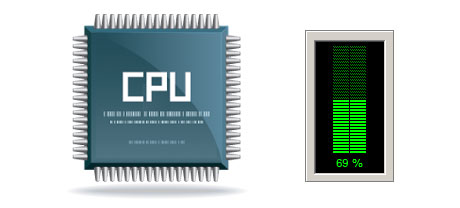For many years there seemed to be a particular reliable option to keep information on a pc – working with a hard drive (HDD). Nevertheless, this kind of technology is currently displaying it’s age – hard disk drives are loud and slow; they can be power–hungry and have a tendency to produce lots of heat throughout intense procedures.
SSD drives, however, are swift, use up much less energy and are generally far less hot. They feature a brand new method to file accessibility and storage and are years in advance of HDDs with regard to file read/write speed, I/O performance and power effectivity. Find out how HDDs stand up against the modern SSD drives.
1. Access Time
Resulting from a revolutionary new method to disk drive functionality, SSD drives enable for considerably quicker data accessibility rates. With an SSD, file accessibility instances are far lower (only 0.1 millisecond).
HDD drives even now makes use of the same general data file access concept that was initially created in the 1950s. Although it was significantly improved consequently, it’s slow compared with what SSDs are offering to you. HDD drives’ data access speed can vary in between 5 and 8 milliseconds.
2. Random I/O Performance
Thanks to the exact same revolutionary strategy enabling for quicker access times, you may as well benefit from better I/O performance with SSD drives. They are able to complete double the functions throughout a specific time as compared with an HDD drive.
An SSD can manage a minimum of 6000 IO’s per second.
With a HDD drive, the I/O performance progressively improves the more you use the disk drive. Even so, once it reaches a specific restriction, it can’t get speedier. And because of the now–old concept, that I/O restriction is noticeably lower than what you could find with an SSD.
HDD can only go as far as 400 IO’s per second.
3. Reliability
SSD drives are meant to have as fewer moving elements as feasible. They utilize a comparable technique like the one employed in flash drives and are generally significantly more trustworthy compared to traditional HDD drives.
SSDs have an normal failure rate of 0.5%.
To have an HDD drive to work, it needs to spin a pair of metal hard disks at over 7200 rpm, having them magnetically stable in the air. They have a wide range of moving elements, motors, magnets and other gadgets stuffed in a small space. Therefore it’s no surprise that the common rate of failing of any HDD drive varies in between 2% and 5%.
4. Energy Conservation
SSDs are lacking moving components and need little or no cooling energy. In addition they need not much electricity to perform – tests have demonstrated that they’ll be operated by a regular AA battery.
As a whole, SSDs use up between 2 and 5 watts.
From the second they were created, HDDs have invariably been very electrical power–heavy equipment. When you’ve got a server with several HDD drives, this will likely raise the month–to–month power bill.
On average, HDDs use up in between 6 and 15 watts.
5. CPU Power
The faster the data file accessibility speed is, the swifter the data file demands will likely be treated. It means that the CPU do not need to hold resources waiting for the SSD to reply back.
The standard I/O wait for SSD drives is merely 1%.
When you use an HDD, you must spend additional time waiting around for the outcomes of your file query. Consequently the CPU will continue to be idle for additional time, looking forward to the HDD to respond.
The common I/O delay for HDD drives is approximately 7%.
6.Input/Output Request Times
The vast majority of MammothHost’s brand new servers moved to only SSD drives. All of our tests have shown that by using an SSD, the average service time for an I/O request while operating a backup stays below 20 ms.
During the same trials sticking with the same hosting server, now fitted out utilizing HDDs, performance was noticeably slow. During the web server back–up procedure, the typical service time for I/O demands varied between 400 and 500 ms.
7. Backup Rates
It is possible to experience the real–world benefits to utilizing SSD drives each day. By way of example, with a web server loaded with SSD drives, a full data backup is going to take merely 6 hours.
Through the years, we’ve got made use of primarily HDD drives on our web servers and we are knowledgeable of their overall performance. On a hosting server designed with HDD drives, a full hosting server data backup typically takes around 20 to 24 hours.
With MammothHost, you may get SSD–driven hosting solutions at cost–effective price points. The website hosting feature SSD drives automatically. Get an website hosting account along with us and experience how your websites can become far better instantly.
Hepsia
- Live Demo
Service guarantees
- Each one of our Virtual Private Servers is setup for you at no cost. 99.9% network uptime. Full root server access rights.
Compare our prices
- Examine the tools and capabilities offered by MammothHost’s Virtual Private Servers. You could start off with a smaller VPS Hosting configuration and move up with only a mouse click as your demands grow.
- Compare our hosting plans
Contact Us
- We are available for you around the clock to respond to any kind of inquiries about our VPS Hosting services. 60–min reply–back time guarantee.