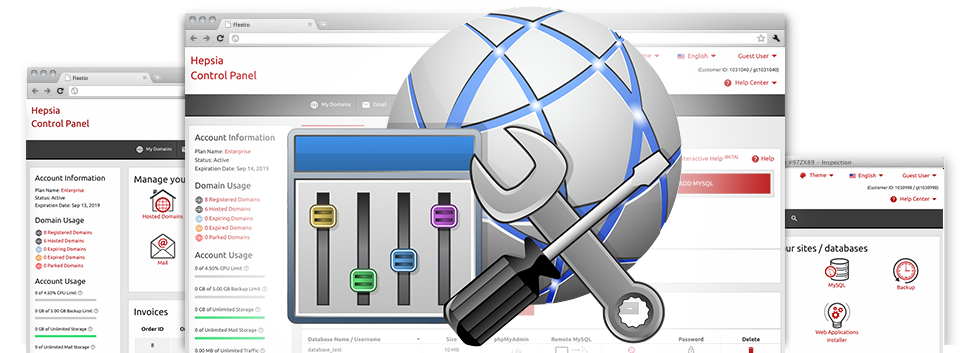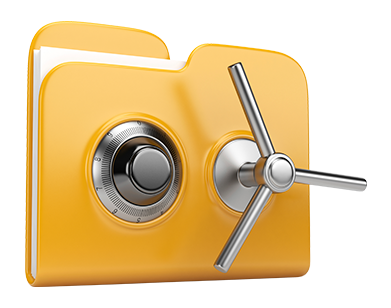Within the MammothHost Web Control Panel, you can find a set of Advanced Instruments. They are created for cloud hosting customers that are experienced with maintaining their hosting environment. Having said that, as a result of the simple user interface in the Web Control Panel, they’re just straightforward to handle, even for rookies. In addition, we have included a variety of lengthy how–to guides which will help beginner customers swiftly find out how to utilize the software tools!
Hotlink Protection
Shield yourself from data transfer theft
Whenever you make genuine content and articles for your own site, it is recommended to safeguard it from those who wish to use it without the need of your approval. For this reason, we have incorporated a particular safety software instrument in the MammothHost Web Control Panel. The Hotlink Protection tool was created to defend all the pics within your web site from being published in any publications devoid of your consent.
The tool is certainly well–designed, without having configuration required in the least. All you must conduct is pick which domain name to shield and initialize the service.
.htaccess generator
Automated creation of .htaccess files
Integrated inside the MammothHost Web Control Panel you will discover .htaccess Generator – an effective instrument, which allows you to generate .htaccess files with no need to generate them manually. The tool calls for zero expertise and zero understanding of .htaccess file operations.
With an .htaccess file, you can easily redirect a couple of web pages of your site or maybe the full web site to a new area. Additionally, you can use it to protect a folder with a username and password or to permit PHP code within HTML files, etc.
IP blocking
Prevent harmful IP addresses from your site
Once you have a well–known site, ultimately you become a victim of spammers and malevolent site visitors. You can protect all your websites from these types of actions using the IP blocking tool integrated into MammothHost’s Web Control Panel. The tool will help you successfully block an IP address or a whole array of IPs by using a click of the mouse.
Put together with the thorough web stats and also our GeoIP redirection instruments, the IP Blocking tool will allow you to properly deal with the access to your web site.
PHP configuration
Customize the PHP settings for your website
The MammothHost Web Control Panel provides you the option to swiftly switch the PHP edition for your cloud hosting account. You can actually select from old PHP editions to the current stable PHP release. We’ve designed a convenient–to–use user interface that allows you to customize the PHP release as many times as you wish. And the edition you have chosen will be implemented blazingly fast.
Whichever PHP edition you choose, you’ll also have control in the php.ini file – the PHP configuration file for your cloud hosting account. It’s easy to update numerous popular selections, revise the complete php.ini file or easily revert all adjusts as well as set things to their standard condition.
Cron Jobs
Develop automated planned jobs
If there is a study that you have to conduct daily, or, maybe there’s a number of automated chores you would like your website to complete, then cron jobs are what you’ve been looking for. In the MammothHost Web Control Panel, you can quickly set up and maintain various cron jobs. We have launched an easy–to–understand way to generate a cron job. It takes under a minute for a brand new job to generally be appointed for execution.
Cron jobs are provided with each of our cloud hosting packs. Each of them comes with a various amount of cron jobs. Additional cron jobs can be purchased as an update at any time you would like.
Password Protection
Fantastic way to secure your files
When using the MammothHost Web Control Panel, you are able to speedily protect every single directory on your site, thanks to MammothHost’s Password Protection tool. All you must do is pick up the folder you want to shield and then designate a username together with a password that only you will be aware of. Your directory and all of its contents will be shielded right away.
The security password you’ve specified will be saved in a secured method. No one can check it out and you’ll be capable to change it once you would like.
URL redirection
URL redirection with merely a few clicks
If at anytime you want to divert your site to another web site, you can do that fairly quickly using the URL Redirection tool integrated inside the MammothHost Web Control Panel. You do not need to make a particular .htaccess file and go through complex lines of code. Everything you should actually do is select which website to route and where you would like it to go to. Our intelligent system is going to take care of everything for you.
If you no longer need the site redirection which you have specified, you can stop it with simply a click of the mouse.