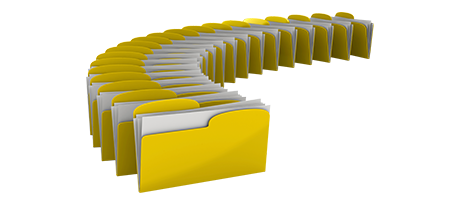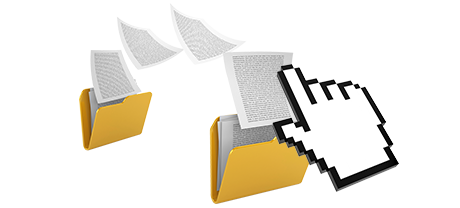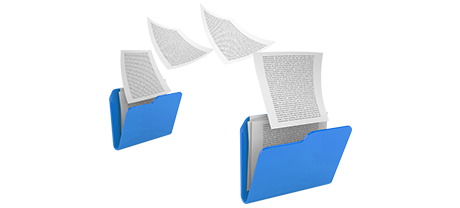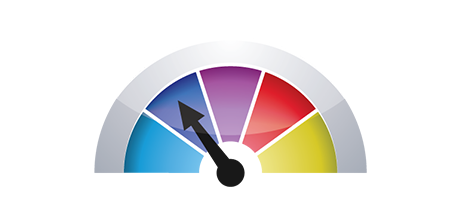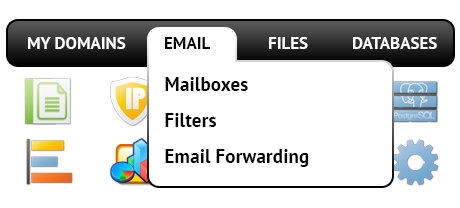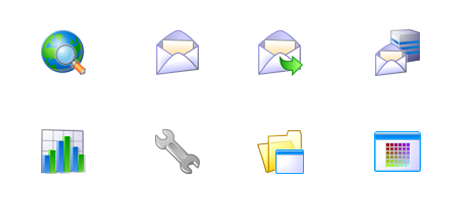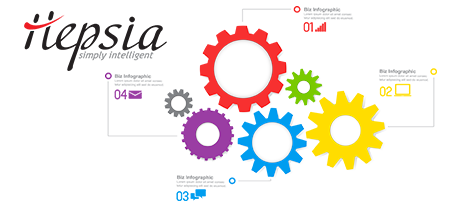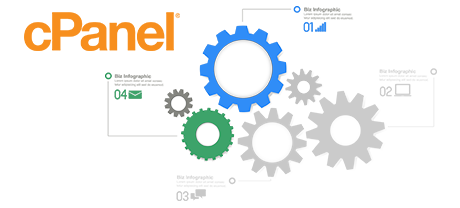Some time ago, the cPanel Control Panel appeared to be a proven pioneer on the web hosting market. Its popularity grew so large that nowadays cPanel is an equivalent of Control Panel. Still, the cPanel Control Panel has been constructed on out of date ideas and what was very successful in 2005 is not of importance now.
For this reason, we invented the MammothHost Control Panel, centered around the concepts of today and ready for the circumstances of the foreseeable future. It’s been designed to function in the cloud, to always be straightforward and to also help you control all aspects of your web presence: site, domain name and billing, all from a single place.
1. Domain/invoicing/website controls
If you’d like to control your domains, websites and invoicing from a single place without having to utilize any additional interfaces, the MammothHost Control Panel is definitely what you want.
Using the cPanel Control Panel, you’ll have to sign into two separate website management interfaces – an invoicing panel from where you maintain domain names and payments and the cPanel Control Panel from where you take care of your websites.
2. File Hierarchy
Using the MammothHost Control Panel, all of your web sites and subdomains will be free from each other. Each website is going to have its very own directory separated from the rest within the /home/ directory of your hosting account. You can quickly move from focusing on one web site to dealing with another.
If you decide to control a variety of websites from a single cPanel hosting account, it could be quite a bit puzzling. You’ll have a single principal web site and all of the other sites and subdomains will be incorporated into its directory as sub–directories. If you need to avail of a different folder for every single site, you will have to use different Control Panel interfaces for each.
3. File Manager
The MammothHost File Manager was designed to function just like your desktop file explorer. With attributes such as drag and drop file file publishing, right–click context menus, zip/unzip functions, etc., it will make manipulating your data files simple and fast. And also, there is an incorporated WYSIWYG interface together with a back–end code editor.
The File Manager offered in the cPanel Control Panel has been modified many times throughout the years, but it still is unable to provide a decent experience in comparison to other web–based file management tools. You are not able to make use of a drag & drop capability to upload data files, the zip/extract tool could be difficult to rely on sometimes and the file editing user interface is limited in features.
4. Absolutely free Extras
With the MammothHost Control Panel, you you will find a lot of cost–free extras put together by us. They are available at zero cost with each hosting plan, which uses our Control Panel. With each package, you can employ tools such as the Website Installer, the 1 Click App Installer, the PHP Framework Installer, the Free Web Site Creating Tool, an array of Advanced Instruments, and even more.
The no–charge tools incorporated in the cPanel Control Panel can differ from nil to several. All of the freely available bonuses within the cPanel Control Panel are licensed software and are available to you provided that your website hosting provider has obtained a certificate to distribute them. This way, if your provider no–cost extras with your package, they’ll actually scale up the cost of the plan.
5. Control Panel Operational Speeds
The MammothHost Control Panel works with our custom–built website hosting. It’s optimized to function on our set of hardware components and also to work with our selection of software tools. This makes it operate much faster than almost any other Control Panel out there. And it’s more reliable too.
cPanel continues to be performing on a system from 2000’s and can certainly slow down from time to time. The cPanel team of developers has made a substantial step with the roll–out of cPanel accelerated. However, in assessment tests, standard web site management procedures often indicate better outcomes with alternative Control Panel tools.
6. Multi–domain name Control
The MammothHost Control Panel will give you a one–of–a–kind solution to handle a lot of domain names and sites from one easy–to–navigate user interface. Domain name administration is easy and transitioning to web site management means you simply need to proceed to another section of the Control Panel.
If you attempt to accommodate different domain names in a cPanel hosting account, you will end up confronted with a truly difficult directory hierarchy. By default, cPanel web hosting accounts are built to manage just one domain. This way, if you want to handle ten domain names concurrently, for example, you will need to create 10 separate accounts. Otherwise, all additional domains’ data files will be found in the folder of the primary domain name.
7. Control Panel Menu
The MammothHost Control Panel is absolutely straightforward to navigate. You will have a very useful top navigation menu, from which you will get to every section of the Control Panel, without having to go back to the main page each time. Additionally, we have integrated a quick stats widget on the index page, so each time you log in, you can have information of how many site visitors have recently visited your website.
In the cPanel home page, you will notice icons for all areas of the Control Panel. This means that, even though you never make use of a section, you’ll still view it in the home page. Furthermore, to switch between the different sections, you have to get to the main page and afterwards head to another section.
8. Trial Accounts
The MammothHost Control Panel provides a full–fledged demo hosting account. All sections are available to you and you can use them to create brand new email accounts and databases, handle your files, etcetera. If you appreciate how things stand, you can actually sign up straight from the demo account.
The cPanel Control Panel demo is basically a screenshot of what’s within the primary menu. Virtually every capability that’s featured there is disabled. Thus, when you enroll, you’ll have no clue how the specified instruments and features of the Control Panel actually operate.
Rather than just reading about the MammothHost Web Control Panel, you can easily examine the Live Demo and find out for yourself how effortless web site managing may be.
Hepsia
- Live Demo
Service guarantees
- Each of our packages is put together for you without charge. 30 day reimbursement. 99.9% service uptime. 1 hour reply time.
Compare our prices
- Quickly review the quotas and capabilities provided by our hosting packages. See which bundle offers you exactly what you need to put in place and control your web sites without difficulty.
- Compare our hosting plans
Contact Us
- We are online for you in business hours to reply to any sort of inquiries regarding our cloud hosting service.