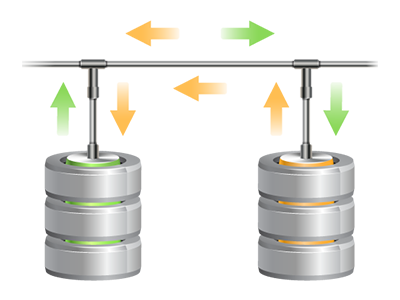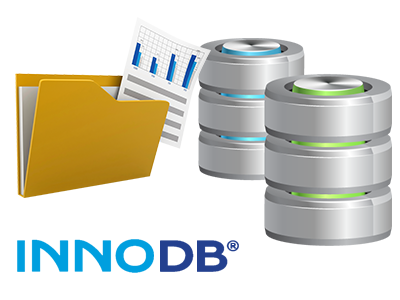Database Manager
Simple to use and highly effective user interface for database administration
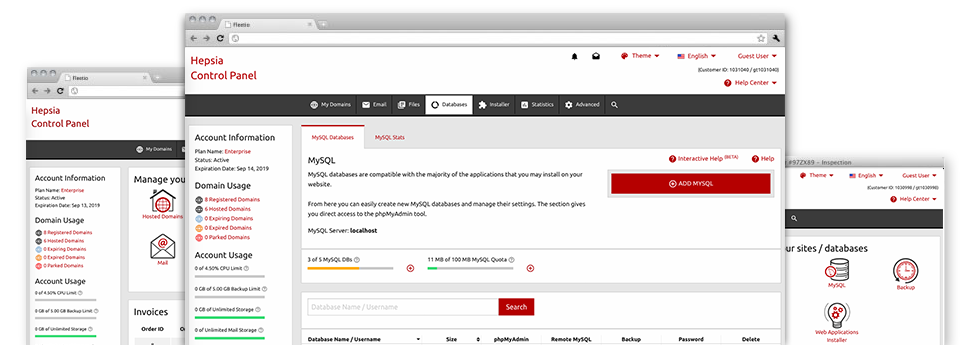
From the Database Manager integrated into the Web Control Panel, it will be easy to make new MySQL and PgSQL databases in an instant! Furthermore, you will possess direct access to the admin area software tools (phpMyAdmin and phpPgAdmin, respectively), so that you can comfortably alter the database you want.
A Simple to use Interface
Deal with your databases with only a click of the mouse
Supervising your databases is much easier than ever before, as a result of Web Control Panel user interface for MySQL and PgSQL management! Assuming you do not have substantial knowledge in handling databases, you will find it effortless to deal with MammothHost’s Database Manager.
You can make a new database simply by entering the user name and password or produce a database back–up with a mouse click. In addition, from the Data Manager you will get direct access to the administrator area for each individual database, allowing you to instantly manage it.
Simple and easy Database Data backup
Defend your database content with just a mouse click
In case you have dealt with databases, you know making a manual database back–up is not a simple task. So as to change this, we’ve made a simple and easy to use tool that will back up your entire database with merely a single click of the mouse. The backup file shall be available for you in under a minute, with respect to the size of the chosen database.
There are not any limits on exactly how many backups you can create for any particular database.
PgSQL Databases Support
By far the most risk–free open source databases
You’re going to find PgSQL support in our website hosting offers. PgSQL databases aren’t as popular and commonly used as MySQL, nevertheless they supply the highest level of safety for your site content. Due to this, a lot of widely known brands like Skype and Yahoo use PgSQL databases. Managing PgSQL databases is as elementary as MySQL, thanks to the intuitive user interface of the Database Manager.
PgSQL databases are included by default with the most sophisticated web hosting plans. For the normal bundles, they are featured as upgrades.
InnoDB Databases
The newest face of MySQL
With MammothHost, you will always discover the latest release of MySQL and also the default MySQL storage engine – InnoDB, mounted.
InnoDB is much more secure as compared to the past storage engine’s version – MyISAM. It’s ACID–compliant and, even more importantly – it has full transaction support. Additionally, it makes use of row–level locking, as an alternative to MyISAM’s table–level locking, that seemed to trigger functionality problems at high usage times.
Detailed Database Stats
Complete stats for all of your databases
MammothHost offers you a quick technique to observe the database usage on your active websites. Via the in–depth database stats user interface, that’s integrated into the Web Control Panel, you can monitor the load generated by your dynamic sites in real time. The delivered details will enable you to analyze the database load fluctuations by the hour, every day or per month.
You can keep track of the database load for your websites in the Database Stats part of the Web Control Panel. The table onscreen presents the database queries created during the present month. To look at information and facts for an earlier month, click on the back arrows positioned at the top.